Click on the title of this blog posting to listen to this podcast episode. The transcript is provided below.
:: Transcript ::
Another way to syndicate your podcast beyond simply creating a link to your podcast XML feed is to submit your podcast to the iTunes music store. Millions of users are using iTunes to manage the iPod content as well as to purchase and download a variety of media from the iTunes music store.
Within the iTunes music store, there is a podcast directory including both free and for-purchase podcasts. When launching iTunes, click the option for the "Music Store" and then "Podcasts." From here, you can search the iTunes directory to find podcasts for a particular keyword, genre, etc.
Why would you want to submit your podcast to the iTunes music store? For one…to raise the visibility of your podcast and make it possible for anyone using iTunes to potentially find your podcast when conducting a search. Secondly…once your podcast is listed in iTunes, you are provided with a URL to your podcasts within iTunes that can be linked to from your blog, making it possible for someone to subscribe to your podcast with just 1-click. In the next episode, we'll discuss the addition of a 1-click subscription link to your podcast.
So how do you include your podcast in this directory of podcasts? To do so, simply launch iTunes and make sure you have navigated to the podcasts directory within the iTunes music store. Next, click the link to "Submit a Podcast" and complete each step when prompted by the podcast submission wizard. You will be prompted to enter the XML feed URL for your podcast, as well as some other descriptive information about your podcast, such as the author, keywords, and description. If you don't already have an Apple account, you'll be prompted to create one during this process.
That's it! After submitting your podcast, your submission will be reviewed and you will receive an email notification from Apple once your podcast has been reviewed and added to the music store. Any user will then be able to locate your podcast from within iTunes.
Join Podchaser to...
- Rate podcasts and episodes
- Follow podcasts and creators
- Create podcast and episode lists
- & much more
Episode Tags
Claim and edit this page to your liking.
Unlock more with Podchaser Pro
- Audience Insights
- Contact Information
- Demographics
- Charts
- Sponsor History
- and More!

- Account
- Register
- Log In
- Find Friends
- Resources
- Help Center
- Blog
- API
Podchaser is the ultimate destination for podcast data, search, and discovery. Learn More
- © 2024 Podchaser, Inc.
- Privacy Policy
- Terms of Service
- Contact Us